Document store
Overview
TimePunch has a Document store for archiving important documents. The Document store is available for all master data records and enables the HR department or authorised employees to archive important documents.
However, the focus is not only on archiving, but also on distributing the documents so that employees can access them.
Example: If documents are stored in the employee's profile, authorised employees can also access these documents online in the self-disclosure.
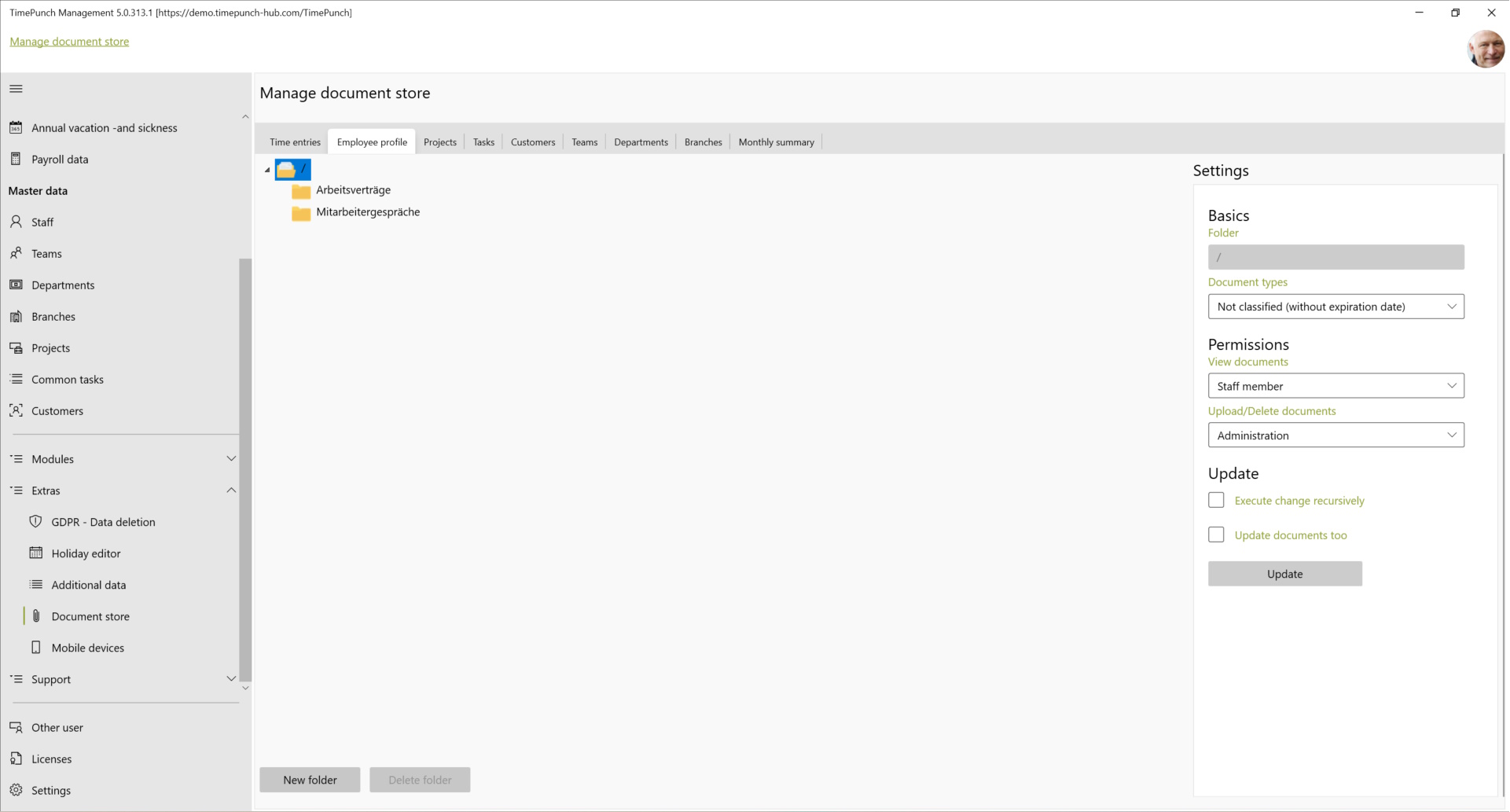
The folder structure can be managed for the following master data types:
- Time entries
- employees
- projects
- activities
- customers
- teams
- Departments
- Subsidiaries
- Month-end closings
Note: The folder structure applies to all specific master data records within the selected master data type.
Creating the folder structure
Folders can be created in a similar way to the operating system itself, using the "New Folder" button.

The name of the folder is required, as well as the authorisation to view the documents it contains and the authorisation to upload or delete the documents.
Note: Documents that are made available in a folder automatically receive the authorisation of the folder in which they are contained.
The document type is currently still optional. At the moment, this is for information only and currently has no effect on the retention period of the document. However, it is advisable to also set the document type correctly, as TimePunch is to receive new functionalities in the future based on this information.
Managing the folder structure
Once a folder has been created in TimePunch, it can be subsequently changed via the panel on the right-hand side. This concerns the name, the read and access rights, as well as the document type.
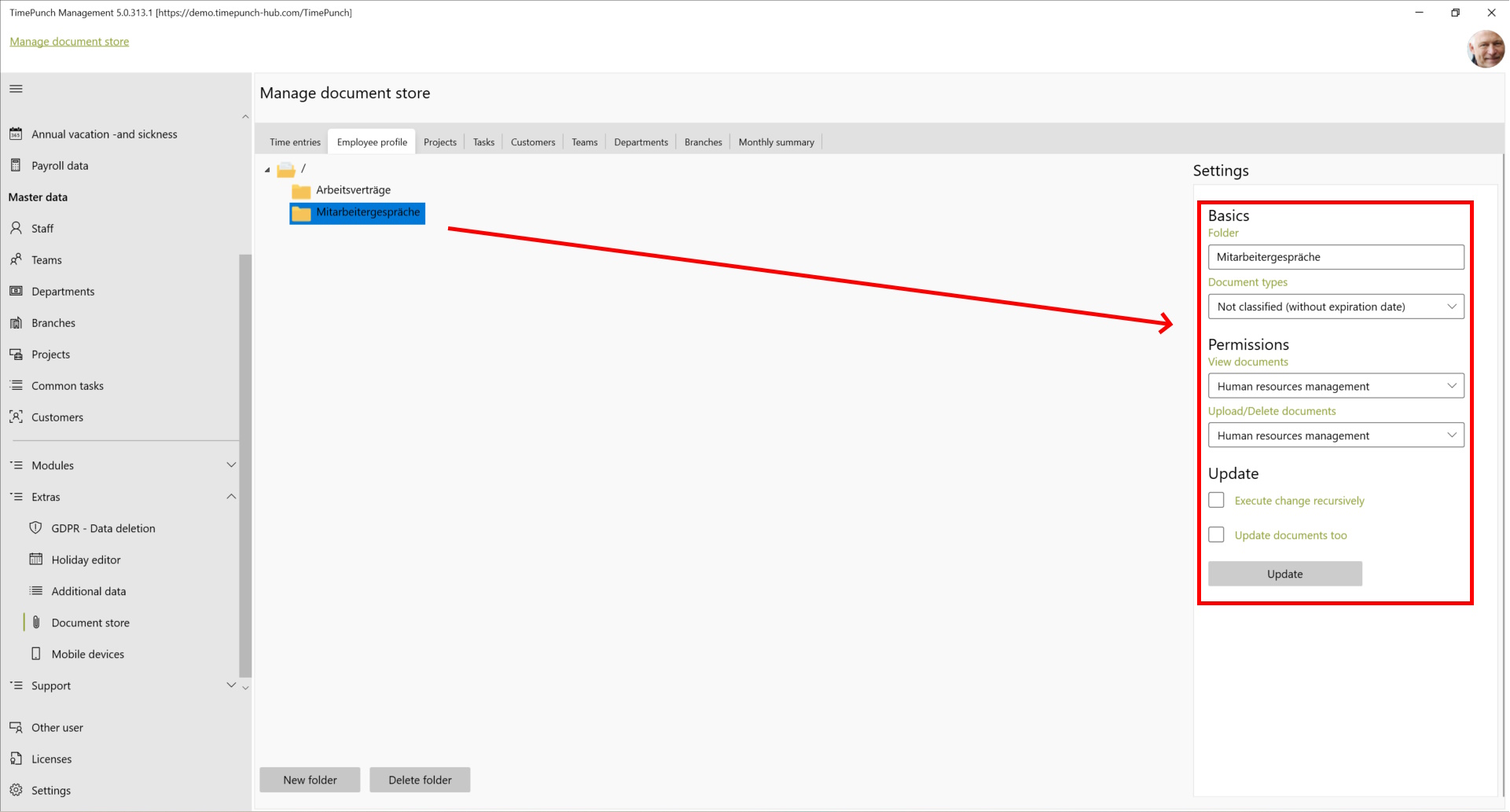
The properties are applied by clicking the "Update" button.
The check mark "Make changes recursively" causes the permissions and document types to be set for subordinate folders as well.
The check mark "Update documents as well" has the effect that the changed permissions are also transferred to any documents that have already been made available in the folder. This can be important if permissions on certain files are to be revoked afterwards.
Providing documents using the example of an employee
In TimePunch's overview lists, documents are accessed via the folder icon. If the folder structure is defined, the documents to be archived can be made available in the respective data record, e.g. the employee profile.

This is typically done with a simple drag and drop from the file explorer.
Note: The aim of the Document store is to archive documents. For this reason, only PDF documents can be stored in the Document store.